Video widget
Video Characteristics
Format: 9x16 (vertical)
Duration: up to 17 seconds
The absence of extraneous noise and conversations behind the scenes
- Shoot several clips frame by frame, adhering to timings, descriptions and camera angles to shoot a video of this format.
- Edit the video yourself in the finished Adobe Premier scene.
- Upload it to QForm and post it on the site in a couple of simple steps!
How to make a video about the company
Stick to the ready-made script
and record footage of a different plan
and record footage of a different plan

1 Shot
Plan:
1st medium
In the frame:
shooting an employee against the background of the workplace/office/production
Speech:
greeting, company introduction
Duration:
Up to 5 seconds

2 Shot
Plan:
2nd medium
In the frame:
we shoot an employee against the background of the workplace/office/production
Speech:
what does the company do/what sells
Duration:
Up to 5 seconds

3 Shot
Plan:
1st medium
In the frame:
filming an employee against the background of a workplace/office/production
Speech:
talking about goods/services
Duration:
Up to 5 seconds

4 Shot
Plan:
2nd medium
In the frame:
shooting an employee against the background of the workplace/office/production
Speech:
advantages of the company
Duration:
Up to 5 seconds

5 Shot
Plan:
1st medium
In the frame:
shooting an employee on background of the workplace/office/production
Speech:
invitation to visit/contact the company
Duration:
Up to 5 seconds
How to mount
Stick to the ready-made script
and record footage of a different plan
and record footage of a different plan

Download the finished scene
(Adobe Premier or After Effects will be required)

Insert the frames into the video sequence in order

Export the file

How to add a video widget
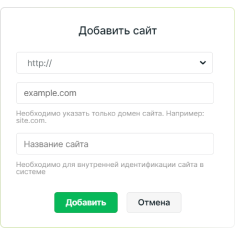
Зарегистрируйтесь на QForm и добавьте свой сайт
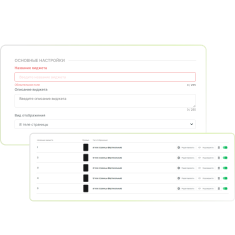
Создайте видеовиджет и загрузите полученное видео
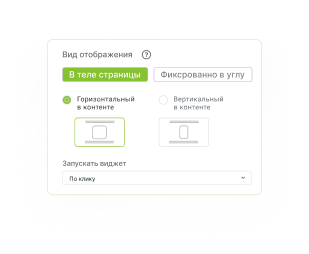
Выберите тип отображения и параметры запуска
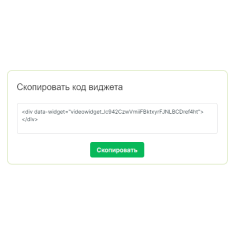
Выберите тип отображения и параметры запуска

Let's make a video for you!
We will post it on your website, personalize the design, set up everything for you and will regularly update video feedback
for 60$
*Загрузите ролики в форму по кнопке или выгрузите на Яндекс.Диск и приложите ссылку
Write to the chat to clarify the details!























